- Will we know what validations invoke on a person?
When the edit invokes, you will see the edit description, severity (fatal, warning or informational) and the edit resolution (instructions of what fields to review and required corrections).
Fatal means the reported information is incorrect and a correction must be made before the member’s reported information will post to his/her record at TRS.
Warning means that the information may or may not be correct. You must review the reported information and make any necessary corrections.
Informational means that we are bringing information to your attention. You should review the information.
Following are examples of each type of edit:Fatal
ER6004
Message:
Total number of Days Paid is greater than zero for an Employment Type of Extra Duty.Resolution:
Either the Employment Type or the Days Paid must be corrected. If none of the member’s duties required licensure, then the Days Paid must be changed to zero since TRS cannot award service credit for non-licensed work. If the member performed duties that required licensure, the Employment Type must be changed. Please refer to Chapter 5 of the TRS Employer Guide for a definition of employment types.ER5014
Message:
Payment Reason is Summer School Earnings for a member with an Employment Type of Extra Duty.Resolution:
A correction to the Payment Reason and/or Employment Type is required. If the member only taught summer school, the Employment Type must be corrected to Part-Time Non-Contractual (H). For an employment type of H, only extra duties that require licensure are reportable. If the member performed only extra duties that did not require licensure and was employed as a contractual teacher (F or P Employment Type) at another TRS-covered employer, correct the Payment Reason to BS – Base Salary.Warning
ER6007
Message:
Employment Type is Full-Time or Part-Time Contractual and reported days paid appear to be greater than the number of possible workdays based on the district’s payroll frequency.Resolution:
Based on the district’s payroll frequency, the reported Days Paid appear to be more than the possible workdays in the pay period. Days Paid are greater than five for a weekly payroll frequency. Days Paid are greater than 10 for a bi-weekly payroll frequency. Days Paid are greater than 12 for a semi-monthly payroll frequency. Days Paid are greater than 23 for a monthly payroll frequency. Review the reported days paid and payroll frequency and make any necessary corrections. If the days paid and payroll frequency are correctly reported, certify that the reported information is correct.ER4016
Message:
Employment Type has been reported as Extra Duty, however, the member has not been reported as a Full Time or Part-Time Contractual Employment Type with another TRS-covered employer this fiscal year.Resolution:
If the member performed only extra duties not requiring licensure, ensure he/she was employed at another TRS-covered employer as a Full Time (F) or Part-Time Contractual (P) member. If the member has been correctly reported because he/she worked as a F or P Employment Type at another employer, confirm the reported information is correct. If the member performed work that required licensure, correct the Employment Type, Days Paid, etc. Refer to Chapter 5 of the TRS Employer Guide for additional information regarding Employment Types.Informational
ER6023
Message:
This member has exceeded 500 hours of TRS covered post-retirement employment and is approaching his/her limit of 600 hours per school year.Resolution:
The member is approaching the 600-hour post-retirement employment limitation. If the annuitant exceeds the post-retirement employment limitation of 600 hours, he/she will become an active member and will be reportable on the following pay period.
Work that would earn service credit for active members is subject to the post-retirement employment limitations for annuitants. All time that a teacher or administrator is required to be present for licensed duties is subject to the limitations. For teachers, this includes preparation periods and time before, between and after classes. For administrators, this includes all time that is required to be spent on administrative duties, such as attendance at board meetings and contract negotiations. Paid sick, personal leave and vacation are subject to the limitations. Five hours is the maximum number of hours per day applied toward the limit, regardless of the actual number of hours worked. On days in which the employment is less than five hours, the actual time worked should be counted.ER7004
Message:
The reported phone number does not match the member’s record. It will be updated to reflect what you have reported.Resolution:
Please review the reported phone number and make any necessary corrections. The phone number on file with TRS will be updated based on this report.
- For members with warnings, will we be required to enter an explanation of why the reported information is correct?
No, you will not be required to enter an explanation. You will be required to review the reported information. If the reported information is incorrect, you will need to make any necessary corrections. If the reported information is correct, you will select that you verify that the reported information is correct.
- Are the validations by person?
Some load edits are File Level Validations, Header edits and Footer edits. The remainder of the edits are member level edits.
- Will there be an edit that identifies increases in earnings and if yes, will this edit invoke if a person is paid for coaching?
Yes, there is an edit that identifies change in base earnings from the last report by 15 percent or more without a corresponding change to Employment Type, Job Category, FTE Percentage, and/or Full Annual Rate. This edit compares base salaries only. This edit will not invoke if the coaching is reported under the correct payment reason. Coaching is reportable under the payment reason of ED – Extra Duty/Stipends.
- Who is verifying the validations?
Each district can have up to three System Administrators. The System Administrators will assign security roles at the employer. It is a district level decision to determine who at the district will review the validations that invoke on members.
- What is the turnaround time for errors?
You will be able to view your errors immediately.
-
Are we able to upload the file and then make corrections if needed within Gemini prior to certifying the submission?
Yes, you will have the opportunity to make corrections. TRS will notify employers of any errors that are found in the data. When the edit invokes, you will see the edit description, severity (fatal, warning and informational) and the edit resolution (instruction of what fields to review and required corrections). Fatal means the reported information is incorrect and a correction must be made before the member’s reported information will post to his/her record at TRS. Warning means that the information may or may not be correct. You must review the reported information and make any necessary corrections. If the reported information is correct, you will certify that the reported information is correct. Informational means that we are bringing information to your attention. You should review the information.
8. If there are several errors while submitting and I have to research for answers, can I save my progress and continue later?
Yes
Main Content
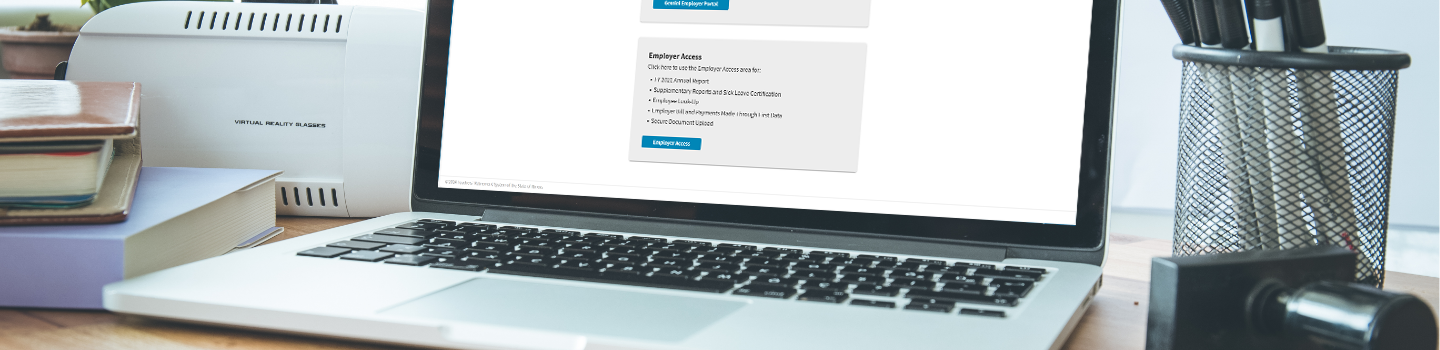
Validations/Edits
Validations/Edits