- We pay our certified staff on a supplemental pay for some extra duties and retirement incentives. How will I report this?
When you complete the payroll schedule, you will need to include the pay date(s) of the supplemental pay(s). If a supplemental pay is added later in the year, you will be able to update the schedule by adding a row to the Payroll Schedule. The supplemental pay date in the payroll schedule should be marked as a special pay.
- My teachers have the option to be paid over 22 or 26 pays. How do I report this to TRS?
You will create payroll schedule with a payroll frequency of bi-weekly and report all of your teachers under this one schedule.
- If a payroll calendar for a district is geared towards hourly employees and is two weeks in arrears (Example, 8/16 – 8/31 payroll has a pay date of 9/14) but these same dates are used for contractual employees, the district would be reporting 0 days on the first pay period of the year assuming the contractual teacher school calendar started 9/1. Is this ok or does TRS expect a separate schedule for contractual employees?
As long as your payroll software can accurately report days paid for both contractual and noncontractual employees using the same payroll calendar, then you will be able to create one payroll schedule in Gemini using a payment lag to define the arrears payment. If your payroll software will not accommodate both contractual and noncontractual payroll calendars, you will need to create two payroll schedules in Gemini that reflect the contract employees and the noncontractual employees in separate schedules.
- If an employer uses an annual payment option for some stipends/bonuses due to tax concerns (taxes are computed on an annualized amount), will TRS allow for an annual payroll frequency? For example, if $2,000 is paid as a lump sum on a semi-monthly basis, taxes are computed on $24,000, if it’s paid on an annual frequency, it’s figured as $2,000.
TRS does not know how employers will set up the payment in your payroll software for tax purposes. When submitting your payroll schedule(s) to TRS, you will report the schedule on which you pay regular payroll (semi-monthly, bi-weekly, monthly, etc.). If the above payment is being paid on a regular pay period with base salary, you will report any stipends/extra duties as payment reason of ED – Extra-duty and bonuses as payment reason of LS – Lump Sum Payments. If the extra duty/bonus is paid on a separate payroll you will have the ability to flag certain pay periods or add extra pay dates for special payrolls.
-
Will the system be able to handle future dates for a pay period? For example, our pay dates are the 5th and the 20th of each month. Administrator contracts beginning July 1st would technically have days worked of July 1 - July 15th with their actual pay being received on July 5th (paid in advance). This advanced pay scenario lasts throughout the entire school year as their final paychecks of the fiscal year on June 20th would represent working from June 15th - June 30th.
For your first payroll, you would report the pay date as July 5 and the pay period begin date as July 1 and pay period end date as July 15 with days paid as the number of days paid from July 1 through July 15. On your last payroll, you will report the pay date as June 20 and the pay period begin date as June 15 and the pay period end date as June 30 with the days paid as the number of days paid from June 15th through June 30th. -
I pay my current employees the 1st through the 15th on the 15th but substitutes and timesheets are a pay period behind. How will I report their payroll schedules?
You will submit two payroll schedules - one for your contractual employees as a semi-monthy payroll frequency and a payment lag of current and one for your noncontractual employees as a semi-monthly payroll frequency and a payment lag in arrears. You can adjust the number of days in the payment lag field for your noncontractual employees to create an accurate payroll schedule. All pay period rows within the payroll schedule can be edited to specific dates if needed. -
We have 26 pays a year and we usually have to add an off cycle payroll within the fiscal year. Can we add the additional payroll anytime during the year or do we need to know the payroll date at the beginning of the year in order to create the payroll schedule?
You can add a special payroll to the payroll schedule anytime during the year as long as it is for a current or future date. -
Our flexible benefit plan is added to the salary, do I not need to click the "Flex" box on each pay period?
The flexible benefit plan earnings would be reported as payment reason of FB – Flexible Benefit Plan. On the payroll schedule, you would need to indicate each payroll that the flexible benefit plan is paid.For example: If the flexible benefit plan is paid with each paycheck, you would mark flexible benefit plan on the payroll schedule for each payroll, if the cash option is paid once per year on the first payroll in May, you would only mark flexible benefit plan on payroll schedule on the first payroll in May.
-
Can payroll schedules be changed throughout the year if we need to add a random payment?
You cannot edit pay dates that have had a contribution report submitted associated with that date. However, pay dates that have not been associated with a contribution report can be edited or added. The edits need to be made and/or additional special pay periods need to be added before the report associated with that pay period is uploaded into Gemini. -
Can the pay period end date be later than the pay date?
Yes.
Example: the last day of work is June 30th, but the Pay Date would be June 25th. -
We make stipend and extra duty payments throughout the year when we run our regular payrolls. Would we mark “special pay” for every one of our payrolls?
No. If you are paying extra duties on a regular payroll that includes base salary, you do not mark that payroll as a special pay. The extra duties/stipends would be reported as a Payment Reason of ED – Extra-duty/Stipend. Pay dates that are outside the regular pay period pay dates and are used to pay lump sums, stipends, bonuses or special payments to employees should be added to the payroll schedule and marked as a Special Pay.For example: In May, teachers are paid on the 14th and 31st and the district decides to pay all teachers a bonus of $500 because of the difficulties of remote teaching. The bonus is paid out on May 20th. The May 20th Pay Date should be added to the Payroll Schedule and marked as a Special Pay.
Main Content
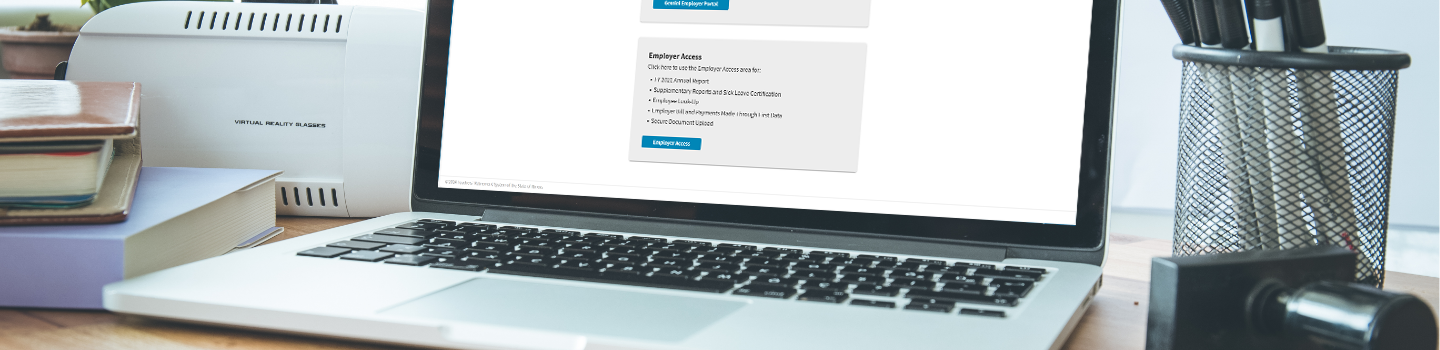
Payroll Schedules
Payroll Schedules