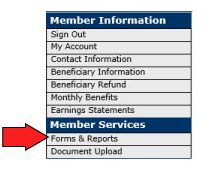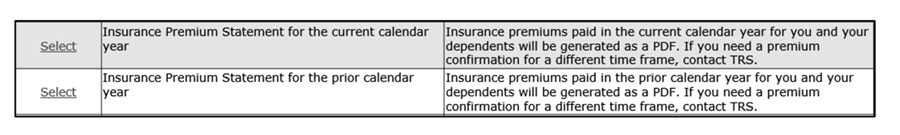Retired TRS Members may print a report showing their current gross monthly benefit amounts in their MyTRSIL online member account.
Instructions
Log in to your MyTRSIL by selecting Member Login, top right of page. Select "Forms & Reports" from the left navigation bar under the Member Services section. Then, select "Insurance Premium Statement" and choose to either print or save the current year or prior year's PDF statement.